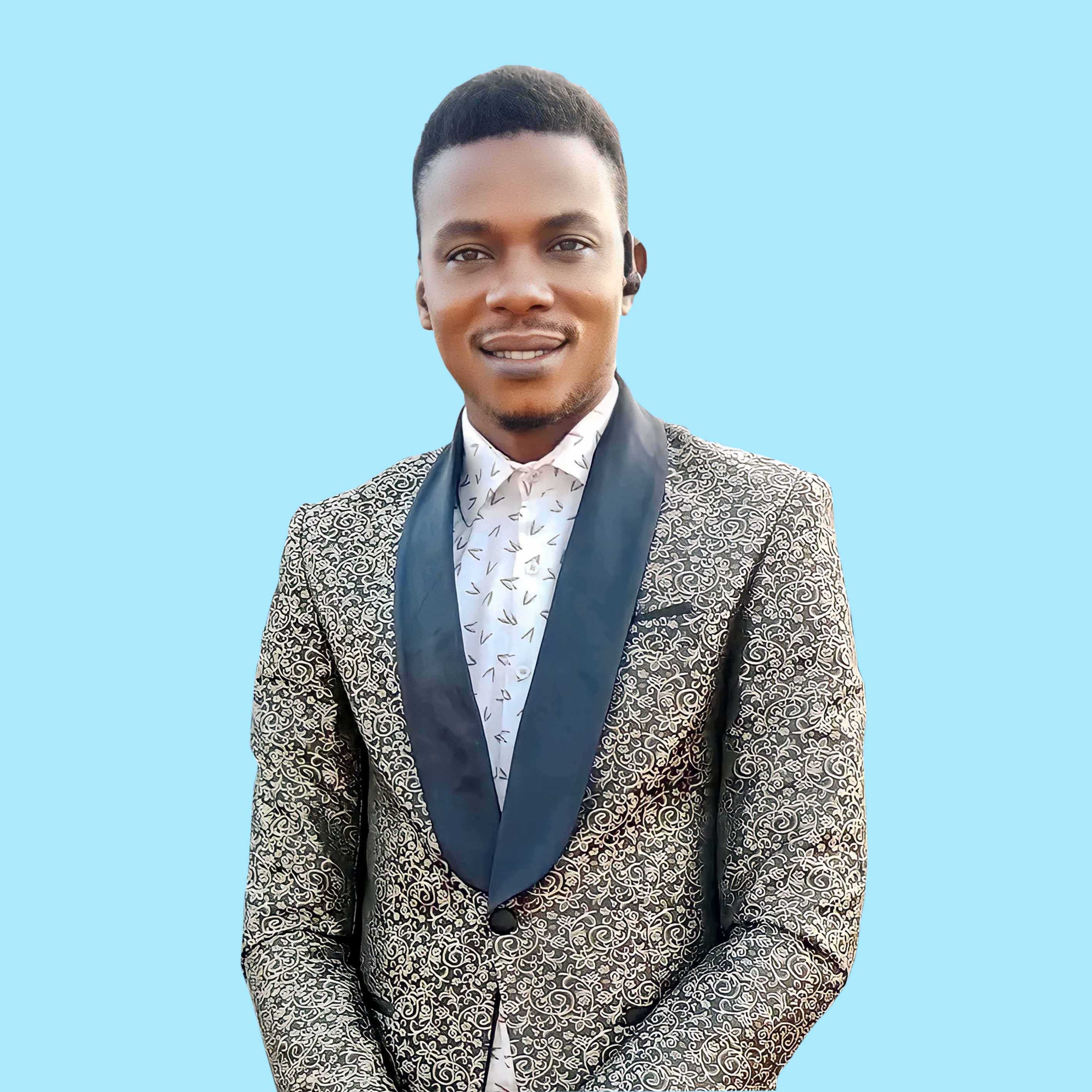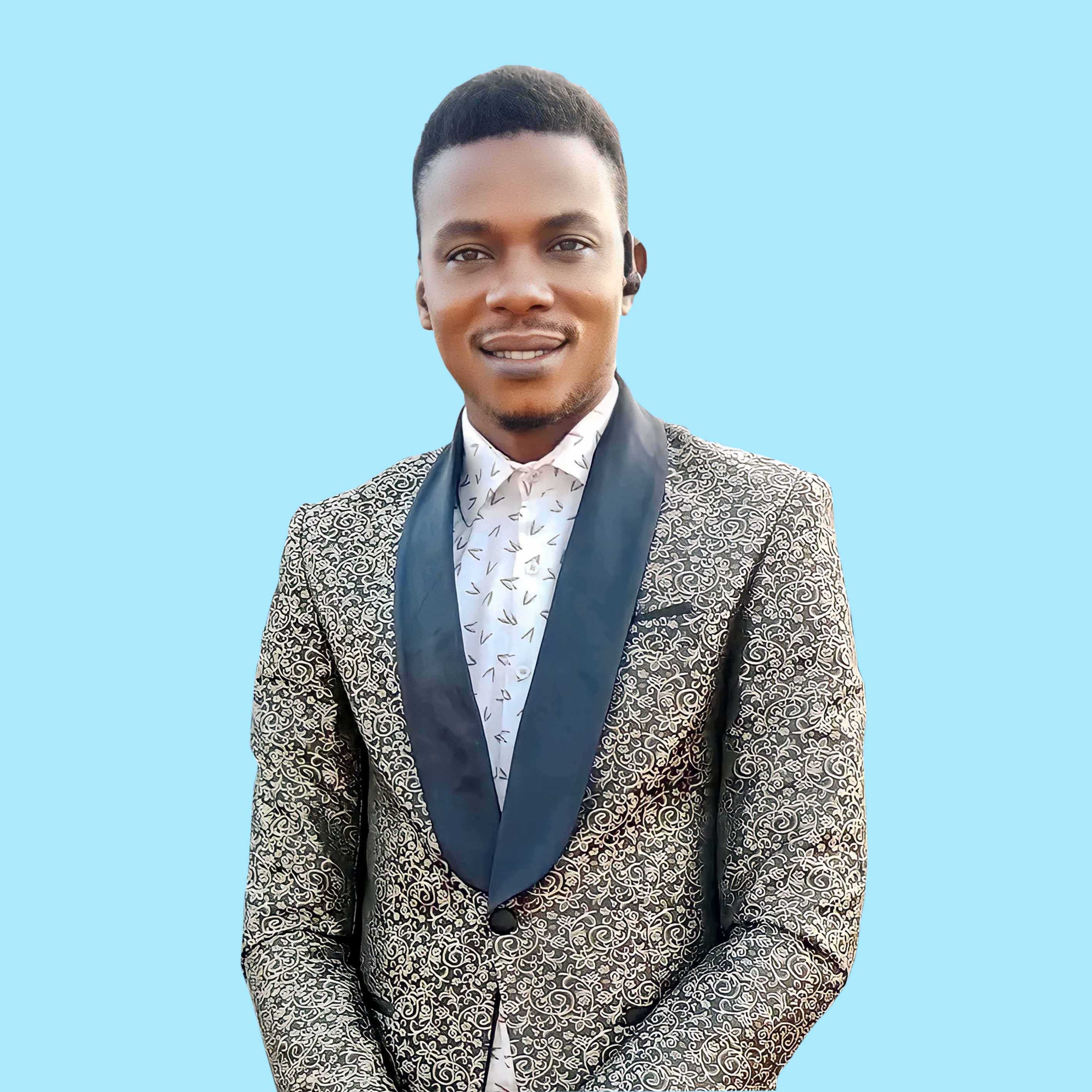What you'll learn
Formatting text: Learn how to format text using font styles, sizes, colors, and alignment. Document layout: Understand how to create headers, footers, page numbers, and apply different page layouts. Data entry and formatting: Learn to input and format data, apply number formatting, and customize cell styles.Formulas and functions: Understand how to use formulas and functions for calculations, data manipulation, and analysis.Slide creation, slide design, transitions and animations, slide show delivery.Email management: Learn to organize emails, create folders, use filters, and set up rules for email automation.Collaboration: Explore features for real-time document collaboration, sharing files, and co-editing with others.File organization: Learn to create folders, name and organize files, and establish a logical file management system.Data backup: Understand the importance of regular data backup and learn how to utilize cloud storage or other backup solutions.Security and privacy: Familiarize yourself with security measures such as password protection, encryption, and data privacy best practices.Keyboard shortcuts: Memorize common keyboard shortcuts to navigate through applications and perform tasks quickly.Integration: Learn how to integrate different office applications, such as importing data from spreadsheets into documents or presentations.